Kingroot is a new name in Android Rooting project. Well alot of you might not be new to it but some are new to this as well.
This method has been tested on devives like hTc,LG OPTIMUS L9,TECNO H5, TECNO P5,GIONEE M2,GIONEE,INNJOO,INFINIX,SAMSUNG and so many MTK devives.
If you are reading this post i assume you already know what rooting is and why you need it.
Composed by AYOPROXY
Lets jump straight to it :
Kingroot can be downloaded from Kingroot Official Website
Click on Kingroot not KingRoot PC
Just download and install
Open Kingroot
You should be welcomed with the screenshot below
Click on the Padlock Logo and let it do it’s thing,don’t look too much except you understand Chinese Language.
Now after this you should see something like this next as shown below
Am sure you already know what this mean,for the newbies it means A1 yeah it didn’t failed rooting your phone.
Now your phone is ROOTED SUCCESSFULLY !!!!
Please kindly REBOOT manually if not prompted by Kingroot.
If this post helped please help us share it on your social networks.
Thanks for visiting. ….



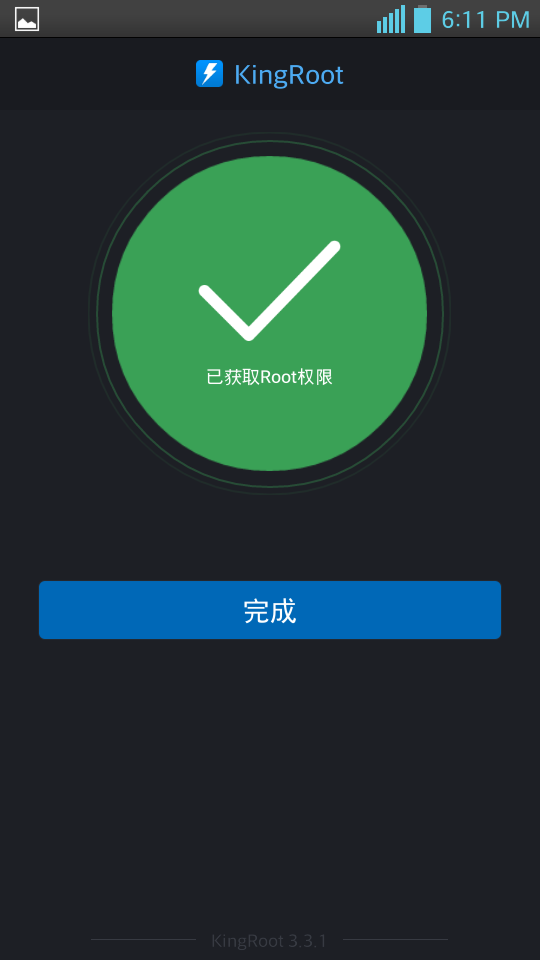
[…] How to root your Android Phone with KingRoot without PC […]
[…] Gingerbreads or 2.3,2.4 are not allowed to use this tweak.😟 A rooted Android device HOW TO ROOT YOUR ANDROID PHONE Download and install Xposed installer from their official WebSite Make sure you have enabled […]
thank you. my innjoo i2s is now rooted. very fast and easy.
Congratulations,please take time to share with your frienfs
can dis kingroot root my Samsung galaxy s4? if nt pls share me a working method sir. I swear am beginning to fall inlove with dis site. it has everything av ever wanted
It will root your S4 successfully sir KayBee
hw can i root samsung galaxy s2 with out pc
Please use the kingroot method on this blog,just enter KINGROOT in the search box. Thanks
[…] you can flash recovery and install custom Roms on your wiko Darkmoon. Rooting instructions goes HERE According to instructions on the official development thread of wiko darkmoon regarding how to […]
[…] Before i proceed your device need to be rooted , you can read how to root here […]
pls sir, how can i root my blackberry Z10
Is your BlackBerry z10 the original or clone,d original doesn’t need rpoting
can this app root samsung grand neo plus?
Yes it can and it will Mr Charlie
pls, I found it difficult to root my itel it4
04 using kingroot and framaroot. but superuser and towelroot was unable to installed
I also subscribe for airtel 3gig for #1400 never browse up till now on my itel inote
how to root KitKat device
Kadesh,KitKat devices don’t require special root method,use the method on this blog. Thanks
I downloaded kingroot install and open but it said I nid wi-fi will it work for my BlackBerry z10
Am sorry Sunkanmi you can’t root the blackberry 10 devices.
how can I know whether my android h5 root or not after I root it?
Install root checker from play store
I try his method you posted on my htc sensation phone and i was unable to root it.
Are sure your htc is not S-ON ? John
thanks thou it rooted my android ( awesome King Root )
Congratulations Benjamin, thanks for visiting and your comment. Keep visiting
Good evening sir, rooting has been done successfully on my Samsung S3 mini. But how do I tweak imei?
it failed to root my samsung gt s7262
pls i need help..i xo love this blog,its reaching all ma demands
I can’t root my galaxy s4 it’s been failing since yesterday
Good day sir, thanks for showing the way to root phone. Sorry to ask can it root HTC one? Nice work.. .
Oche.. What does it cost you to try sir? Please try it and comment
Yes it can root HTC ONE : Oche
bros can did app root my inote itel beyond 3 for me 2 start tweaking stuff u knw
It should, their is no sin in trying,.
it failed to root my HTC sensation Z710a….any hope for me?
Erino please check to see if your phone is not s-on
Bt is it safe to tweak my HTC sensation Z710a?
pls sir if am going to root my phone should i remove my simcard and memory card?? And pls dat screenshot of d king root wen i open i should click dat green circle box right??
You don’t tell have to remove anything sir… Just click the green box and let it do its magic. Job Junior
Pls my tecno h5 is not rooted despite the kingroot usage
Seun you might be doing something wrong please be sure to have follow the correct instructions.
Yes it work in my TECNOH6&V
The kingroot is not working in gionee p3 4.4,2 what should I do tell me pls
Their’s a new version of King root… Visit their site kingroot.net to download it.
Have already rooted using kingroot. Pls, How can i unroot my infinix hot note so i can upgrade?
pls Hw do I go about it? I am still unable to root my itel inote, I shows me unable to root strategy from cloud. pls what does it mean?
king root is failed in samsung grand neo plus.how can I root grand neo plus
Have you tried the new version of Kingroot
Thanks i tryed it and it works.
hallo, I have tried not once but severally to root my Sony experia z 6602 with Kingsroot but if failed. what might be the problem. how do I get to solve the issue.
Darius, please use Towel root and let us know how it goes.
I highly appreciate for the effort. I will try it then I’ll let you know.
Pls I just want to know if this kingroot can root my infinix note 2 I just bought it and if not what method can I use to change the imei to BlackBerry imei. Tanx
U don’t need root to change your imei to use Glo bis
[…] Make sure you are rooted,if you are not you can read the easy rooting steps here […]